Trial version
Apowersoft Screen Capture Pro
Good capturing software that doesn't innovate
Apowersoft Free Screen Capture empowers users the capability to capture the full screen, a spot of screen, an active window and more. Not only does this tool create screenshot instantly for you, it also provides editing options after you have snapped the image. Within these, you can highly customize your screenshot by using texts, shapes, lines, arrows, callouts, blurry effect and highlights along with diverse colors. Upon the creation of a snapshot, you can either save it in several image formats to local drive, or share it to your social networks. Moreover, you can also see the exact dimension, size and others of every image.
As an outstanding tool for people to quickly make screenshot and annotate it without limits, this software also comes with free storage service and sharing options. And the most important thing is that you can utilize them without restrictions on file size or registration. By making a simple click, your image would be uploaded to the server hosted by the developers with optional password protection. In this way, you just need to send a link to deliver your image to others on internet. Furthermore, there’re social buttons available on the smooth interface, letting you connect to your accounts conveniently.
You may find a piece of software which features screen capture, image editing, free cloud storage and sharing options, but none of them seems to be free. However, the Apowersoft Free Screen Capture can fulfill all your needs of these functions yet has no additional things like payment, registration, advertisement, etc. It gives you nice experience of screen capture. Moreover, it also has the extra functions like delay in capture, include cursor in capture and more for users.
Good capturing software that doesn't innovate
A good choice for recording the screen!
Free screen recorder and editor

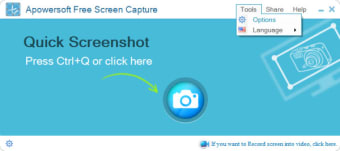
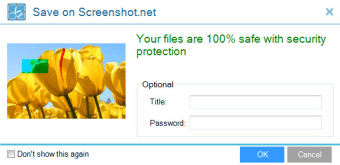
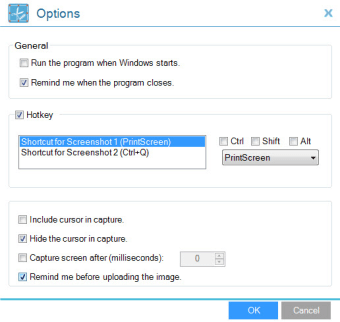
Free
Windows
Windows 8
English
34.8K
28.16 MB
Have you tried Apowersoft Free Screen Capture? Be the first to leave your opinion!
Add reviewTrial version
Good capturing software that doesn't innovate
Free
A good choice for recording the screen!
Free
ScreenshotX: Freeware Screenshot Tool for Windows
Free
Hasleo Data Recovery Free
Free
A handy tool
Good capturing software that doesn't innovate
A good choice for recording the screen!
Free screen recorder and editor
Efficient Screen Capture Tool for Windows
Capture your PC screen instantly and easily
Efficient Screen Capture Tool for Windows
Easy to use and quick screenshots
Efficient Free Screen Capture Tool for Windows
Easy to use and quick screenshots
A compact tool for screen recording
A Trial version Design & photography program for Windows
TV Viewer for DVB-T2, DVB-T and DVB-H
Capture What You See on Your Desktop
User-Friendly Screen Recorder for Personal Computers
Comprehensive tool for night-sky imaging
Experience International TV on PC With This App
Automatically capture screenshots
Screen capture software for windows
Video capture your screen activity

Desktop customizable TV-Guide





